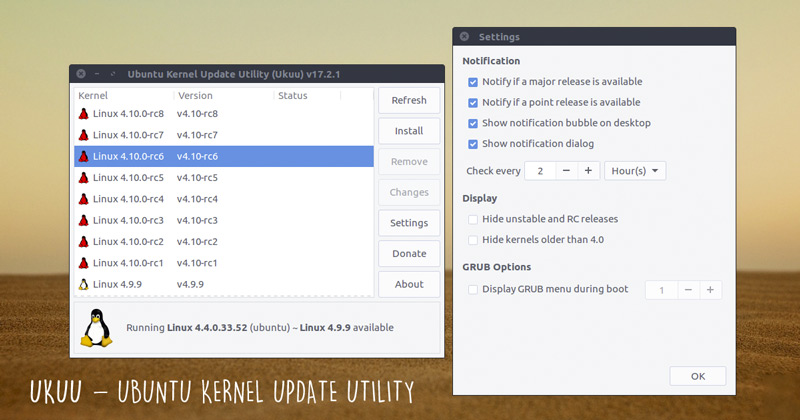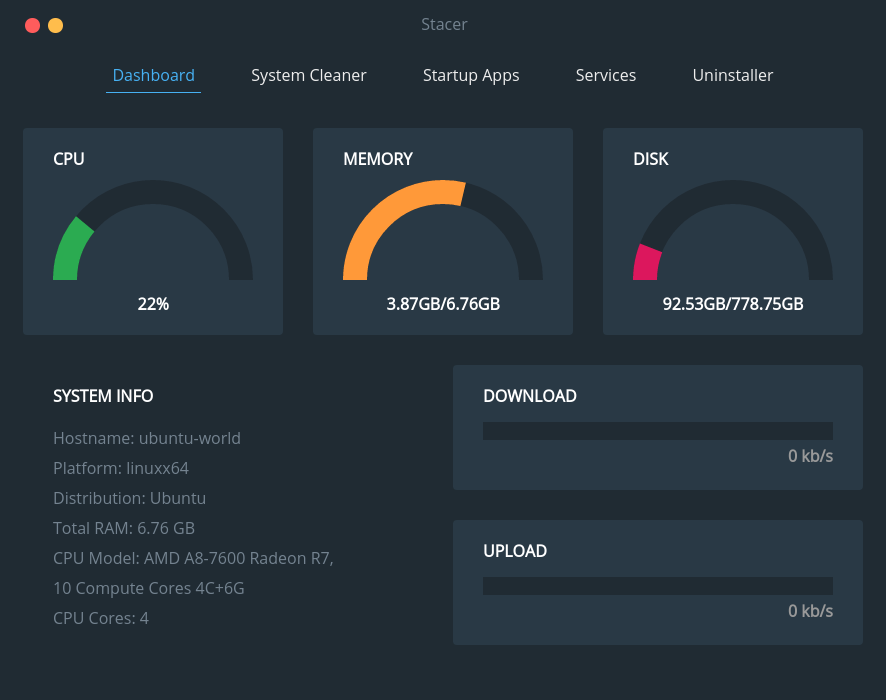Let’s see a few interesting commands and some programs to keep your Ubuntu Linux installation as clean as possible.
Do you know how to “clean” your Ubuntu Linux installation?
1. Eliminate unnecessary packages
Using a Terminal window we will be able to clean Ubuntu in a simple way with the following commands:
sudo apt-get autoclean sudo apt-get clean sudo apt-get autoremove
You can do it every month… don’t forget. something always stays behind.
2. Remove “orphaned” packages using deborphan or GtkOrphan
Install deborphan (maybe you already have it installed):
sudo apt-get install deborphan
And clean the lost packages:
sudo deborphan | xargs sudo apt-get -y remove –purge
You can also install GtkOrphan, a graphical tool that will help us eliminate packages that have become orphaned. It is a deborphan GUI.
sudo apt-get install gtkorphan
And launch the program GUI with:
sudo gtkorphan
3. Install Bleachbit and Ubuntu Tweak
Two of Ubuntu’s best-known programs to keep the system clean through the graphical interface:
sudo add-apt-repository ppa: n-muench / programs-ppa sudo apt-get update sudo apt-get install bleachbit sudo add-apt-repository ppa: tualatrix / ppa sudo apt-get update sudo apt-get install ubuntu-tweak
4. Remove old Kernels that are no longer used by the system
Many times the old Linux Kernels are not deleted from the system. You can use an application to manage them – Ukuu. Install the app through the Terminal.
sudo apt-add-repository -y ppa: teejee2008 / ppa sudo apt-get update sudo apt-get install ukuu
5. Using Synaptic Package Manager
You will be able to graphically handle all the packages installed in your Ubuntu installation. You can install it from the Terminal:
sudo apt-get install synaptic
6. Using Stacer
You can use Stacer to check the overall system status (CPU, memory, disk usage, startup applications) and to clear the cache or uninstall apps.
- Download the latest version of the Stacer page.
- Run sudo dpkg -i stacer * .deb in the downloaded package.
- Rtart Stacer using the stacer command.