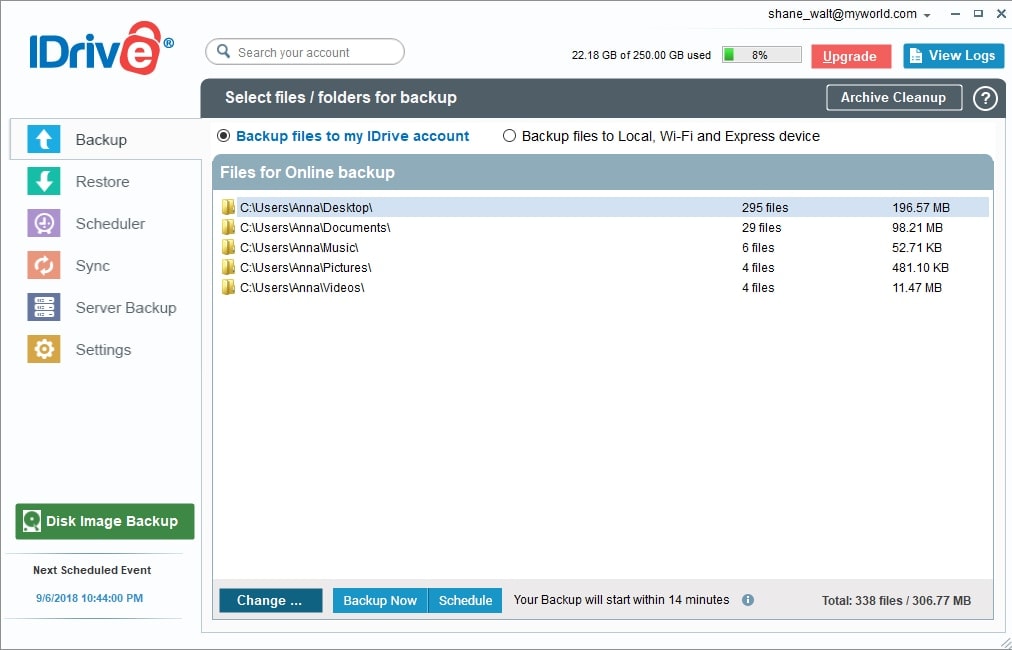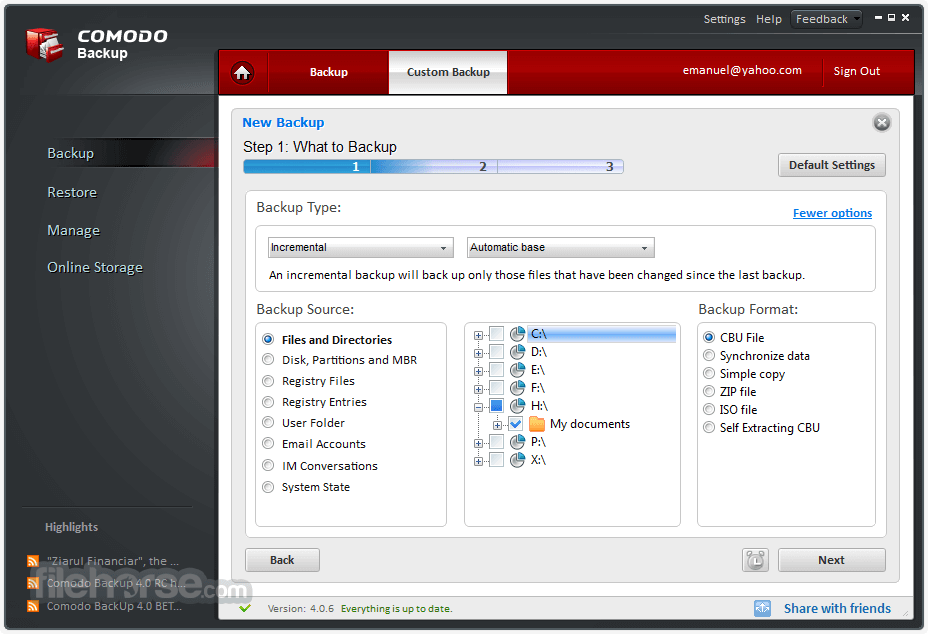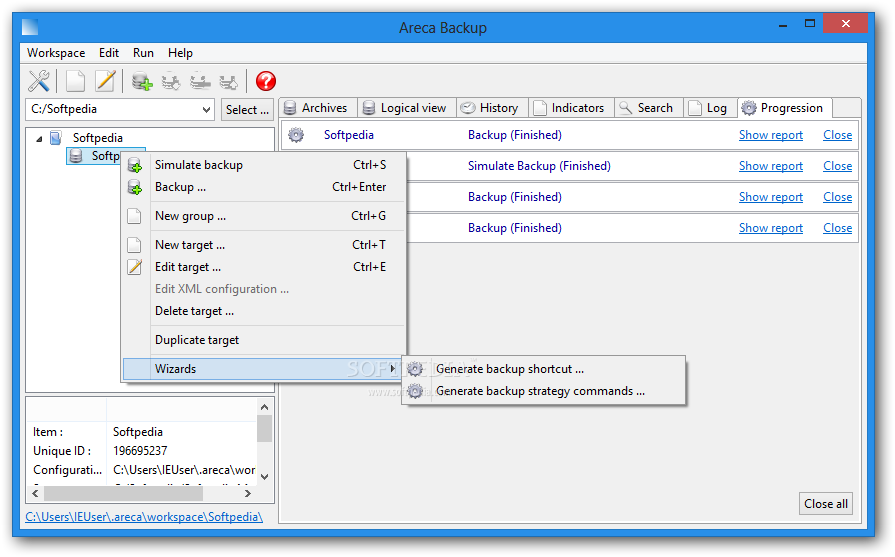Do you know how you can make a good backup of your PC data online and offline in 2019? And of your Mac? Do you want to make a backup of your Windows computer? Do you need to make a backup of your computer and have a good backup of your most important files? Do you want to have a backup of your files in the cloud?
There are thousands of things that can go wrong when you have a computer on your desktop, and it would be quite interesting to be prepared and make a good backup of your PC or Mac with a software of your confidence in case the worst happens and you lose all your data!!
We will recommend programs that make backups in the cloud and programs that make backups on external hard drives.
Nobody wants to lose their personal photos, their music, or their movies. Needless to say, if you use your computer to work, it is really important to make backup copies from time to time. And if you can do the backup for free, then even better.
What are the different types of backups you can do on a computer?
- Full backup: a copy of all selected data.
- Differential backup: a copy of the data that has been modified or added since the last complete backup.
- Incremental backup: A copy of the data that has changed since the last backup, either of a full or differential backup.
The important thing is to keep the following in mind: each differential backup will be larger than the previous one, but to restore the system you will only need the complete backup and the last differential. The incremental backup files are smaller, but to restore the system, you will need the full backup, as well as all the incremental ones, so it will take much longer to recover the system.
You also have to keep in mind that you can save those backups to an external hard drive or upload them to the cloud. It is advisable to implement both options to be covered for any eventuality.
The best programs to make a good backup (backup) of files on your PC and Mac (2019)
The best programs to backup your PC or Mac in 2019
1. BackBlaze (Personal Backup in the cloud)
The guys at BackBlaze are a safe bet to keep your backup in the cloud secure. What is the main difference from the previous service? Your storage is unlimited! Are you sure? Yes. You also have to keep in mind that they only have a free trial that lasts 15 days and then you have to go to a payment plan for your «Personal Backup».
Price? $6 per month or $60 per year per computer, so it is especially suitable for desktop computers where you have all your data. They have programs for Mac and Windows.
You can make backup copies of external disks and everything is automated so you don’t have to worry about anything. The data goes up to the encrypted server and you can generate an encryption key that only you know.
You can recover your data by accessing their website and downloading files in ZIP format or you can even ask them to send you a pen drive or hard drive with all your data (paying the price of the device – Flash Drive up to 256 GB for $99 and Hard Drive up to 8TB for $189). It also saves deleted files from your computer for 30 days.
Perfect backup program to backup your entire computer in the cloud! Compatible with Windows and Mac. License for each computer
2. IDrive Cloud Backup
The good thing about this backup option is that you have programs for Mac, Windows, Linux, and smartphones (Android and iOS) and that the backup is going to be uploaded to the encrypted cloud. They have a free plan of up to 5GB; for an unlimited number of devices, including external hard drives.
Only 5GB? Not bad at all: you can try it and then you can subscribe to the 2TB plan that currently costs $52.12 the first year.
It is safe? Sure. Your data is encrypted with 256-bit military-grade AES in both its transfer and storage. When you register, you can choose a private encryption key, known only by you and not stored on your servers.
Your data will be stored in their data centers built to withstand natural disasters and monitored 365 days a year against both physical and network security threats.
The perfect program to backup your entire computer in the cloud! Compatible with all systems and available for an unlimited number of devices.
3. Comodo BackUp
One of the most powerful tools along with the previous one. It is very flexible since you can store the backup copies on your local disk or send it to external servers via FTP or to the Comodo cloud. The free edition comes with 10GB of free online storage for 90 days.
Its operation is quite simple, but you have to have Windows ADK installed to create an image, something that should come included with the program. Comodo BackUp offers full, differential and incremental backups of files, directories, partitions, and drives. Backups can be scheduled at regular intervals and can be done in the background. Files can be compressed and encrypted.
A very powerful program with good extras and with the option of sending backups to the cloud!
4. EaseUS Backup Free
A program with a free version that has everything: backups of files, disks, and the complete system, disk cloning, boot recovery disk to facilitate the restoration of the image or backup planner. With so many options sometimes it can intimidate a bit: Backup encryption, Incremental and differential copies, Performance control and even a Linux rescue environment.
It is not difficult to use. If you need to make backup copies and have many options, this is your best option. Perfect backup program for everyone (advanced and inexperienced users)!
5. Areca Backup
A program with many options and something more complicated to use. It offers filtering by extension, folder, size, date, status, and regular expression, Zip and Zip64 support, AES and AES256 encryption, backup of local or network drives, FTP, FTPS or SFTP, and much more. The interface is not friendly at all.
You do not have the option to make a backup of locked files, except as a paid add-on, but you have the possibility of making backup copies only of part of modified files or recovering files of a specific date. If you are an experienced user, this is your PC Backup program.
Perfect backup program for advanced users!
6. AOMEI Backupper Standard
Aomei Backupper Standard is a tool to make backups, with a good design and easy to use: it is able to synchronize files, disk or system images, clone the disk or create a startup rescue disk for emergencies. A very flexible planner – it can automatically run backups at regular intervals, every day, certain days of the week, etc.
In the free version, you cannot combine backup images, there is no disk space management of the backup, system cloning or support for migration, but it works very well and may be enough for most people.
Perfect backup program for inexperienced users!
7. Google Backup & Sync
A more modern and less traditional option that will allow you to make a backup in the cloud. The amount of files that you will be able to upload will depend on the space you have contracted (only part is free). It is the perfect tool for backing up data directories, not the entire computer. It can be used to keep folders synchronized between devices.
The perfect program to backup certain files and folders of your PC in the cloud!
8. iCloud
If you have a secure Apple device you know iCloud. It is integrated into your iPhone, iPad or iMac transparently since you buy your devices. They give you 5GB free.
You will not make a complete backup of your files, but the most important ones, including photos, documents, movies and other folders or several apps. It works similar to Microsoft’s Dropbox or OneDrive.
Then you can go to 50GB for 0.99 euros per month, 200GB for 2.99 euros per month or 2TB for 9.99 euros per month. You can share storage with your family.