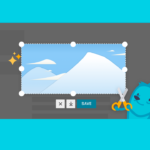Replacing a toner cartridge might sound like a simple job, pop out the old one, slide in the new, and you’re done. But anyone who’s dealt with smudged pages, leaking toner, or error messages knows it’s not always that straightforward.
Toner cartridges are precision-made components, and mishandling them can shorten their life, reduce print quality, or even damage your printer. A few careful steps and good habits can make all the difference in keeping your printing smooth, clean, and reliable.
Here’s how to handle and install toner cartridges properly so you get the best results every time.
1. Start with a Clean Workspace
Before opening your new toner cartridge, clear a space around your printer. Toner powder is incredibly fine, once it spills, it’s hard to clean off. Keep paper, cables, and food or drinks well away from your work area.
2. Read the Printer Manual (Yes, Really)
Every printer model has its own quirks. Some require you to open a specific panel, others have levers or latches you might not expect. Taking a minute to glance at the manual, whether in print or online, can save you time later.
You’ll usually find a simple diagram showing where the toner sits and how it locks into place. Following that guidance helps prevent misalignment or forcing a cartridge into the wrong position, which can cause mechanical damage.
3. Gently Shake Before Installing
Most new toner cartridges come sealed and ready to go, but the toner powder inside can settle during shipping. Give the cartridge a gentle shake from side to side (around five or six times) before installing it.
This helps evenly distribute the toner, ensuring consistent print density from your first page. Don’t shake too hard or turn it upside down, you’re aiming for a smooth, controlled motion, not a workout.
4. Remove the Protective Seals Properly
Every cartridge includes a protective seal or strip that prevents toner from leaking before use. These need to be removed before installation, but it’s easy to miss one if you’re rushing.
Look for any plastic tabs, tape, or pull strips, they’re usually coloured and labelled. Pull slowly and firmly in the direction shown, ensuring the seal comes off completely. Leaving even a small piece behind can block the toner flow and cause error messages or blank prints.
5. Install the Cartridge Smoothly
Once the seals are removed, it’s time to install the cartridge. Open the printer’s toner access panel and remove the old cartridge, taking care not to spill any residual toner. Place the used cartridge on your prepared surface for recycling later.
When inserting the new one, align it carefully with the guides inside the printer. It should slide in smoothly with minimal pressure. If you meet resistance, don’t force it, check that it’s the right model and facing the correct way. Forcing it in can break clips or misalign the cartridge, leading to print errors.
After fitting the cartridge, close the cover gently and wait a few seconds for your printer to recognise it. Most printers will run a short calibration or cleaning cycle automatically.
6. Run a Test Print
Once your printer’s ready, print a test page to check that everything’s working as it should. Look out for any streaks, faded areas, or uneven tones.
If your first few prints are a little light, don’t worry, that’s often just the toner settling. Run a few more pages to let it even out. If problems persist, recheck that the cartridge is fully seated and that no packaging material is still attached.
7. Dispose or Recycle Responsibly
Once your old toner cartridge is empty, don’t toss it in the bin. Most printer brands and retailers in Australia offer recycling programs that ensure cartridges are processed responsibly.
Recycling helps recover valuable materials like plastics and metals while keeping waste out of landfill.
8. Common Mistakes to Avoid
Even experienced users slip up occasionally. Here are a few common pitfalls to avoid:
- Touching the drum or electrical contacts: Oils from your fingers can interfere with performance.
- Forcing a cartridge: If it doesn’t fit, check orientation or model compatibility.
- Skipping the shake: Uneven toner can cause patchy prints early on.
- Storing cartridges vertically: Always keep them flat to prevent toner from settling unevenly.
- Ignoring printer warnings: If your printer shows a “low toner” alert too soon, don’t reset it, refilling or overusing an empty cartridge can overheat internal parts.
Final Thoughts
Handling and installing toner cartridges the right way isn’t just about avoiding mess, it’s about protecting your printer and getting the most out of every cartridge. With a bit of care and attention, you’ll enjoy sharper prints, fewer errors, and a longer lifespan for both your toner and your machine.
Next time you replace a cartridge, take those extra few minutes to prepare, align, and test, it’s a small effort that pays off with smoother, cleaner printing every time.