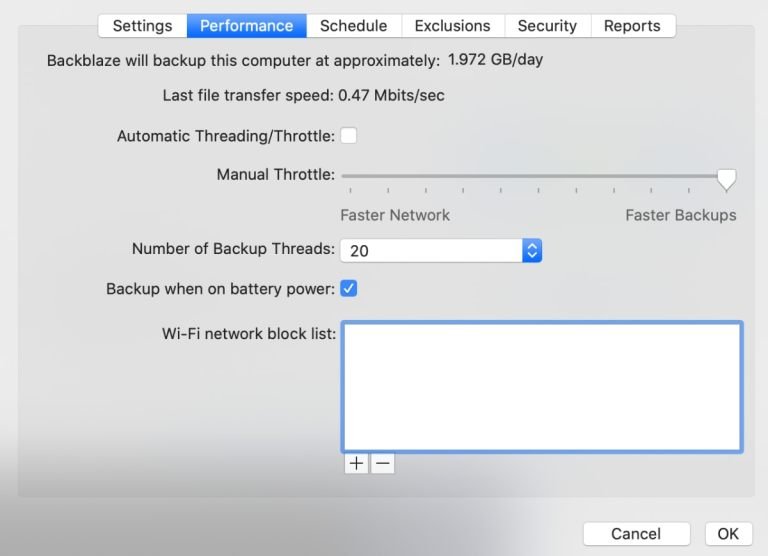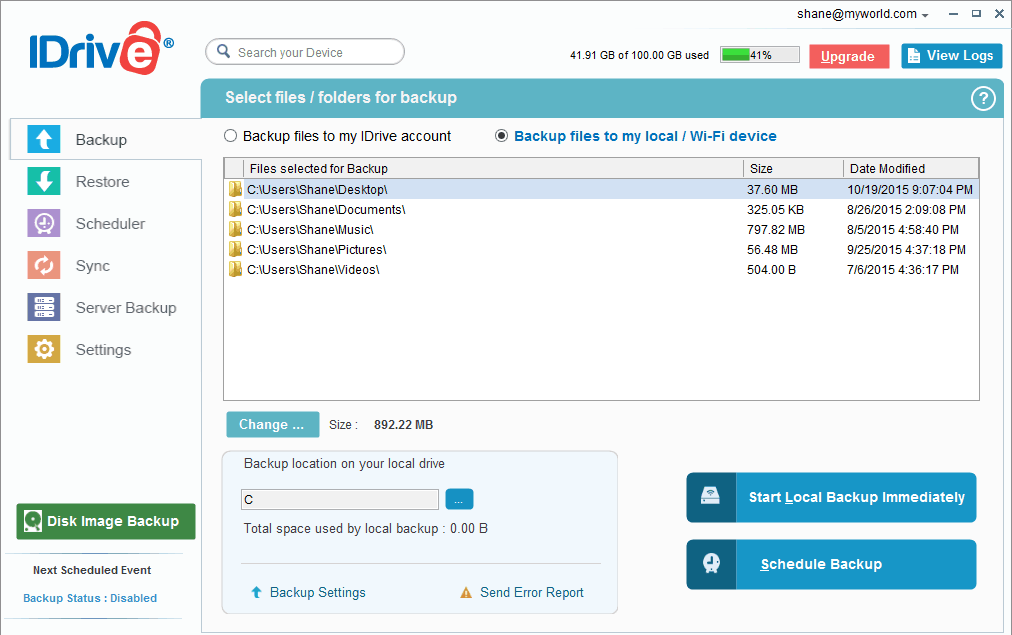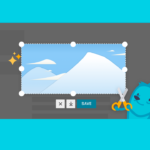Do you want to know which are the best cloud storage services to make a backup? Do you want to save an online backup of your computer?
Finding a good online backup right now is not a simple task: there are many companies that offer very good services. I will recommend the best three options. I’m not talking about making a backup copy of your computer with a program on an external hard drive (which also needs to be done). I am talking about uploading a backup of all important data from your computer to the cloud.
I’m also not talking about using a file synchronization service like Dropbox or Google Drive (although we probably all use them). I will tell you the best online backup services to upload your most important data to a location well away from your computer and your home so that you are completely sure of possible contingencies. All are well encrypted, with the possibility of recovering everything in several simple steps.
All this following the advice of a 3-2-1 backup: You will have 3 copies of your data in 2 types of support and 1 online backup in a place well away from you.
What are the best cloud storage services to make an online backup?
1. BackBlaze (Personal Backup in the cloud)
It is the online storage and service that I am currently using after having tried a lot of options. It is really simple to use and has an unbeatable price.
Best of all – they offer unlimited storage! You also have to keep in mind that they only have a free trial that lasts 15 days and then you have to go with a payment plan for your «Personal Backup».
Price? $6 per month or $60 per year per computer, so it is especially suitable for desktop computers where you have all your data. They have programs for Mac and Windows.
You can make backup copies of external disks and everything is automated so you don’t have to worry about anything. The data goes up to the encrypted server and you can generate an encryption key that only you know.
Attention! The program does not make a complete copy of your system. It does not save the operating system or applications in the backup and certain files such as .exe, .iso, etc. are excluded!
Performance? Well, it depends a lot on your internet connection, but in my case, I have been able to upload 1.5TB in about 2 days. You just have to adjust the use of the tool. In my case, I have selected “Faster Backups” and 20 “Threads”. It is a matter of testing and taking into account the power of your computer and whether you have connected SSD (better) or HDD (worse) hard drives.
Recover and restore? You can recover and restore your data by accessing their website and downloading files in ZIP format or you can even request that a pen drive or hard drive with all your data be sent to your home (paying the price of the device – Flash Drive up to 256GB for $99 and Hard Drive up to 8TB for $189).
The online navigation menu to recover your data will show you the folders that you uploaded and you just have to select each one to generate the ZIP file that you can download.
Drawbacks? Backblaze is not especially safe with saving the metadata of your files.
It is a pity that the app with which you make the backup does not serve to also recover the files.
It also saves deleted files from your computer for 30 days and if you turn off your computer, they keep the backup of your data for 6 months. You can extend these options up to 1 year or forever paying an extra.
The perfect program to backup your entire computer in the cloud. Compatible with Windows and Mac. License per computer.
2. IDrive Cloud Backup
The good thing about this backup option is that they have programs for Mac, Windows, Linux, and smartphones (Android and iOS), and that the backup will be encrypted and uploaded to the cloud.
They have a free plan of up to 5GB for an unlimited number of devices, including external hard drives or NAS (something very interesting: with IDrive One).
Only 5GB? Not bad at all! You can try it and then you can subscribe to the 2TB plan that currently costs $52.12 the first year.
It is safe? Absolutely. Your data is encrypted with 256-bit military-grade AES in both the transfer and storage. When you register, you can choose a private encryption key, known only by you and not stored on your servers.
The backup process is not simple as in the case of Backblaze, but it is not bad either. The backup speed is really good.
Your data will be stored in their data centers built to withstand natural disasters and monitored 365 days a year against both physical and network security threats.
The perfect program to backup your entire computer in the cloud. Compatible with all systems and available for an unlimited number of devices.
3. Zoolz
It is the service I have been using for 1 full year. The truth is that the programs and the web interface fail. It is not intuitively built, although the price, if you get it on sale, is not bad.
You have to add the folders you want to backup online. The upload of files is somewhat slow, but in the end, you managed to have your full backup in relatively little time.
To recover your files you have to install a new app on your system. The truth is that the team behind this program would also have to greatly improve the interface.
At the moment they are offering (one of their plans) 2TB for 7.99 euros per month, with an unlimited number of users and devices.
Dropbox, Google Backup & Sync or Microsoft OneDrive?
I put them between questions because it is not exactly what we are looking for. It is not a pure backup of our data, rather they are synchronization services between devices where we store our data.
They do not offer the same level of security (you cannot use an encryption password that only you know and that the company will never have in their possession). You also have to take into consideration the fact that options such as Dropbox only backup a specific folder in which you manage the files you want to upload.
It is clear that they are online file synchronization services where an additional online backup solution is needed, like one of those mentioned before. Also, keep in mind that you don’t have to upload sensitive files!
That said, they have free plans that you can always take advantage of for small amounts of data or move on to the paid plans that offer a good amount of storage for little money. They are complementary services to the previous three ones.
And what about online backup services such as Acronis, Carbonite or SOS Online Backup?
Well, the truth is that at this time they have not convinced me. Maybe because they are more expensive than Backblaze or IDrive, or they offer fewer things, or the file upload speed is not spectacular, or simply because some of them don’t work automatically, or because they are more difficult to use. There are multiple reasons.
There are many online reviews where you can check it yourself to choose the best remote backup service:
- The Best Online Cloud Backup Service: thewirecutter.com/reviews/best-online-backup-service/
- 22 Best Cloud Backup Services Reviewed: www.lifewire.com/online-backup-services-reviewed-2624712
- Best cloud backup: get your data backed up online: www.techradar.com/best/best-cloud-backup
- Best Cloud Backup Services: www.tomsguide.com/us/best-cloud-backup,review-2678.html
IDrive and Backblaze are in the top positions among the best online backup services in all reviews. And there must be a reason!