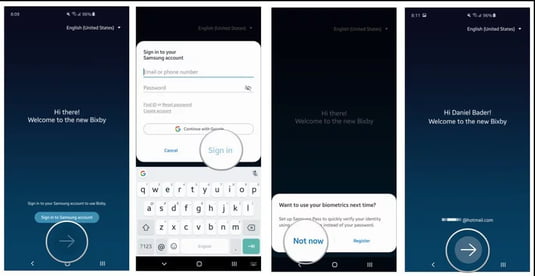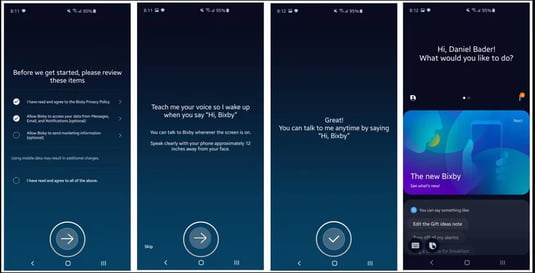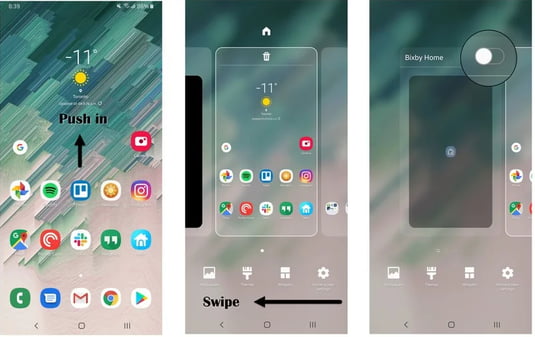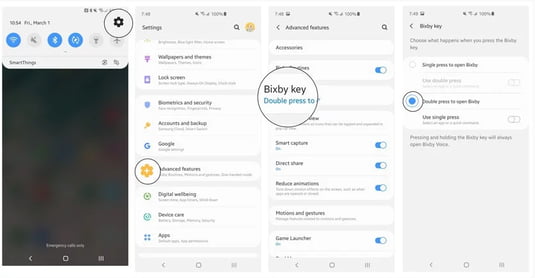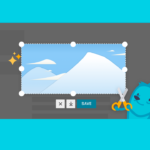The Bixby voice assistant is the most disappointing feature of Samsung’s Galaxy phones. Since its introduction, with S8, users have always been looking for ways to disable it.
Why would you want to get rid of Bixby?
One of the biggest frustrations is that the voice assistant has its own button. And not only that, but it is located in the most inappropriate place: under the volume and on the opposite side of the Power and can be accessed by a single press of a button.
The problem is that you can activate Bixby by mistake when handling the phone, and on large models such as the Galaxy S10+, it happens especially when you try to press the Power button twice to open the camera.
Things are a little bit different on the new Note 10 and Note 10+ models, as Bixby has been integrated into the Power button. But even so, Bixby should still not be so easy to access.
How to Get Rid of Bixby From Older Models
If you have an S8, S8+, Note 8, S9, S9+, Note 9 or S10, here’s what you need to do.
These instructions only work if you have upgraded to the Android 9 Pie operating system.
1. Press the button that activates Bixby, on the left side of the phone, below the volume.
2. Press the arrow.
3. Log in to your Samsung account.
4. Answer “Not now” to the question if you want to use biometric data for identification.
5. Press the arrow.
6. Check that you agree with the revision of the terms and conditions, and then press the arrow.
7. If you want, do some voice tests with Bixby and then press the arrow.
8. Press the arrow again.
You are now signed in to your Samsung account and ready to disable Bixby.
How to deactivate Bixby on the Home screen
You have probably realized by now that, besides the low volume button, Bixby can also be accessed from the Home screen, with your finger on the display on the right side (swipe right). Here’s how to disable it from here:
1. Find a free space on the Home screen and hold your finger until the menu appears.
2. Swipe right.
3. Press the “Disable Bixby Home” button.
How to disable the Bixby button
1. Open the settings.
2. Choose “Advanced features”.
3. Choose “Bixby key”.
4. Choose “Double press to open Bixby”.
That’s all! Now the voice assistant can only be activated by pressing the Bixby button twice.
How to completely disable Bixby on Samsung Galaxy Note 10 and Note 10+
Maybe because Samsung have realized how annoying it is that you can’t get rid of Bixby at all on older Galaxy models, they made a way for users to get rid of Bixby completely on the new Note 10 and Note 10+
Here’s what you need to do:
1. On the screen, swipe down to open the shortcut menu for functions.
2. Press the Power menu button.
3. Choose Side key.
4. Change “Double press interaction” with “Quick Launch Camera” or “Open App”.
5. Change “Press and hold” with the “Power Off” menu.
Ready! Now you won’t be able to open Bixby by mistake by long-pressing the Power button.
All that remains to do is remove the voice assistant from the Home menu. Here’s how:
1. Find a free space on the Home screen and hold your finger until the menu appears.
2. Swipe right.
3. Press the “disable Bixby Home” button.